Home
Tutorials
Path visualization in Gazebo
Elsewhere it is called "breadcrumbs", but for some strange reasons, in SLAM the term "porcupine droppings" is used more and more often. Anyway, the reason I use this rather non-elegant approach is a bug in Gazebo: any attempt to use Ogre engine to modify texture either results in a crash or produces no visual effect. It still remains a mystery to me, and I am probably going it revisit it at some point.
The tiny track visualization engine is implemented in a PathVisualizer class. Let's see how it works:
Here is the result of a simulation with ground truth path (red) and Kalman poath (yellow):
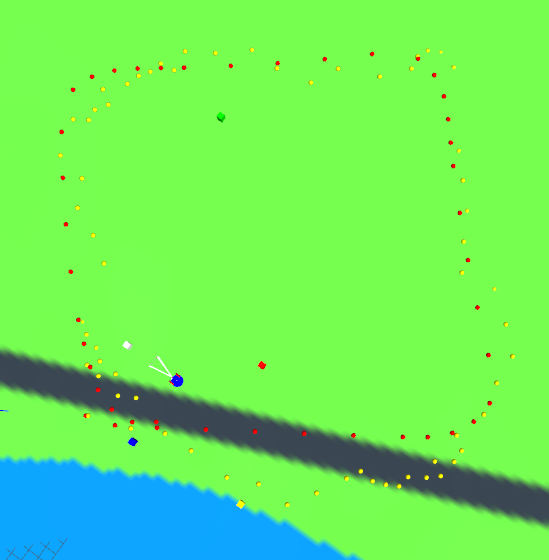
This was for GPS case, and tracks in a more familiar form look like:
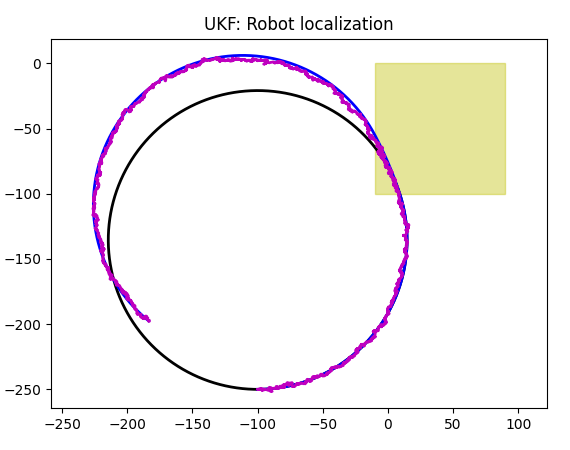
Note that Kalman filter does an adequate job of tracking all 3 coordinates, including z. However, z coordinate will still have errors, and if, due to the error, it is below the surface of a 2.5d mesh, the marker for this point will not be visible. To fix it, I am using the surface function, that returns exact Z coordinate for x,y of a point. This trick is only used for visualization, so the markers never go "underground".
I am not going over details of how this track visualizer is connected to the rest of a code as this is trivial and well documented in code below.